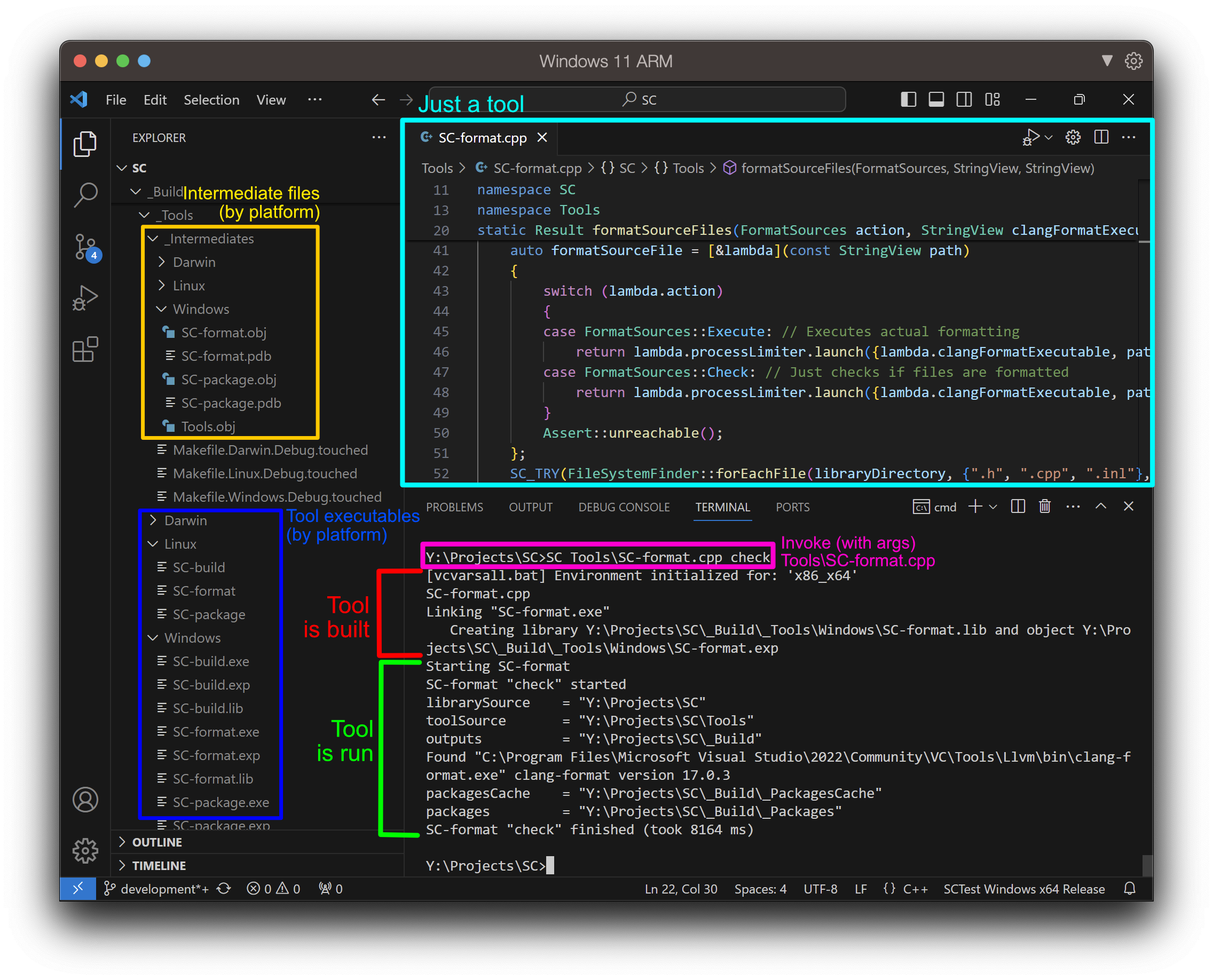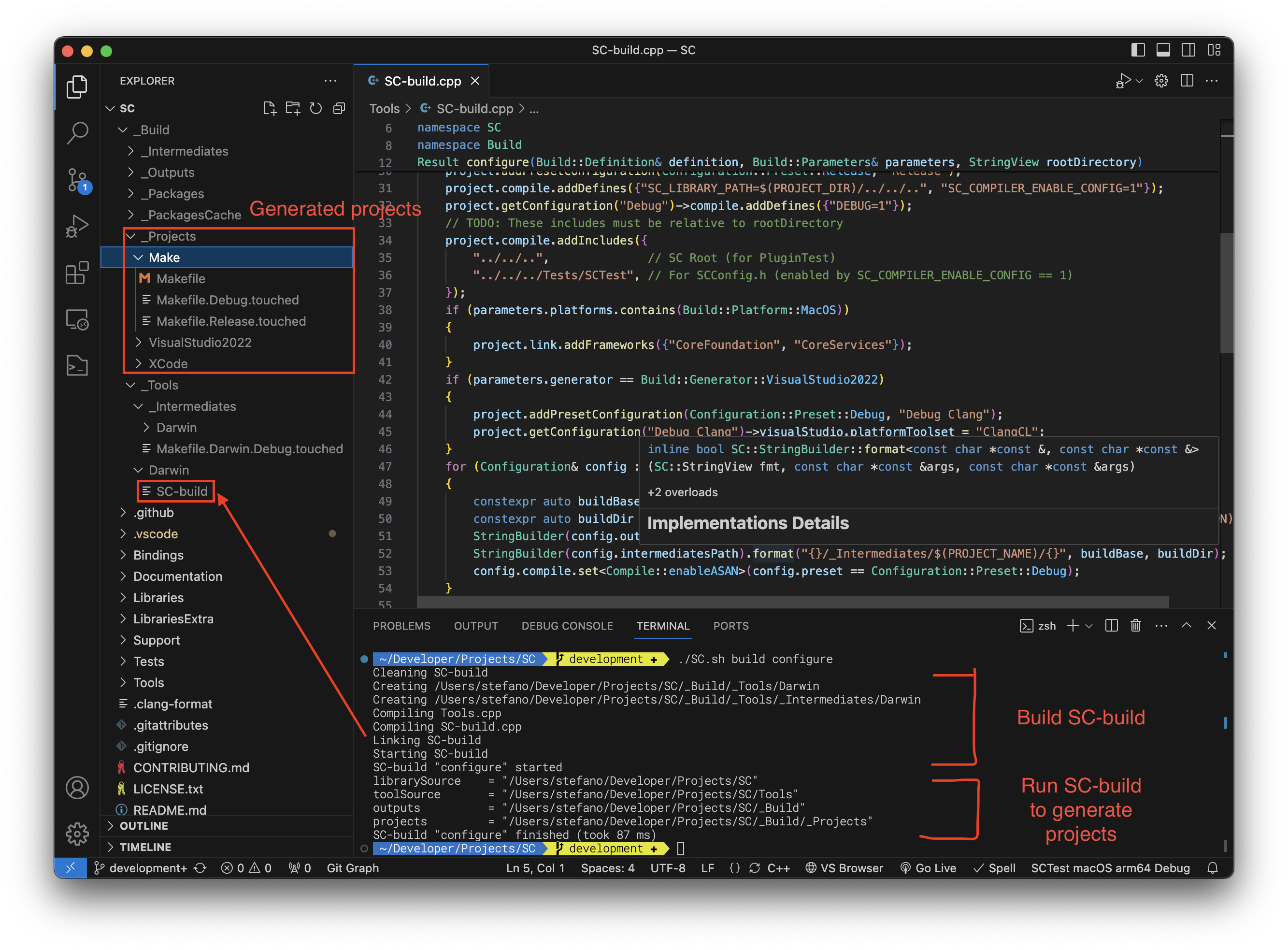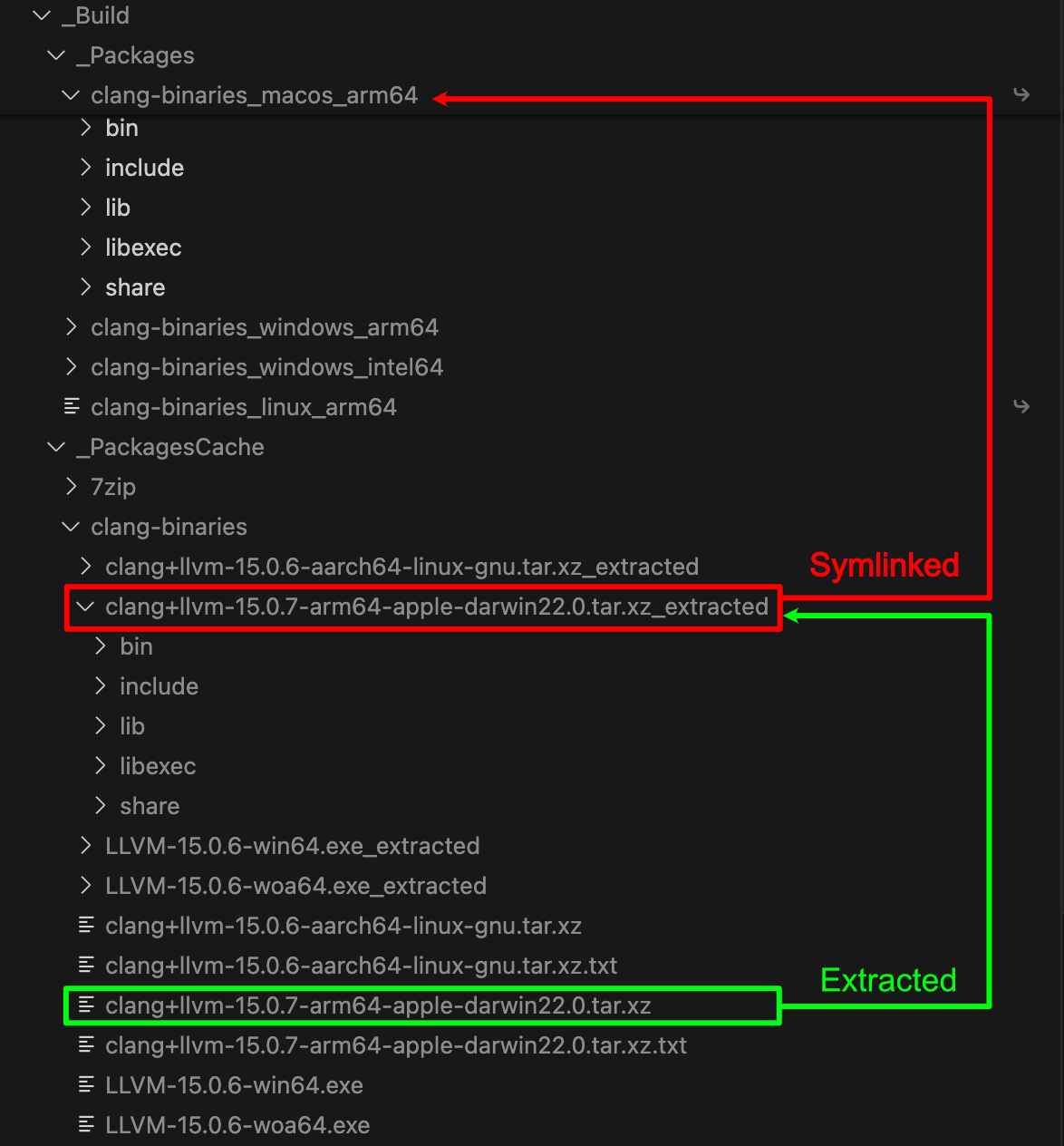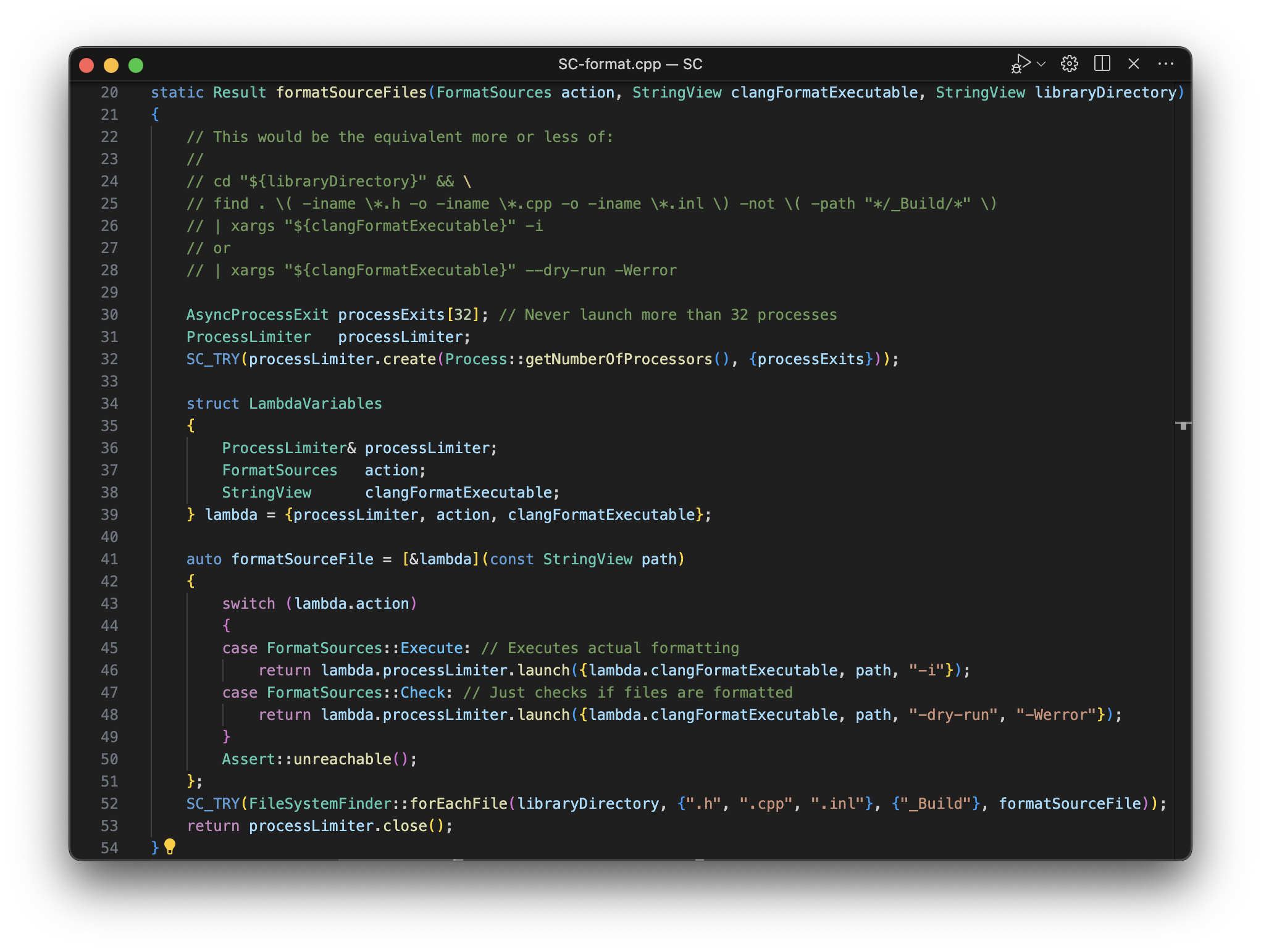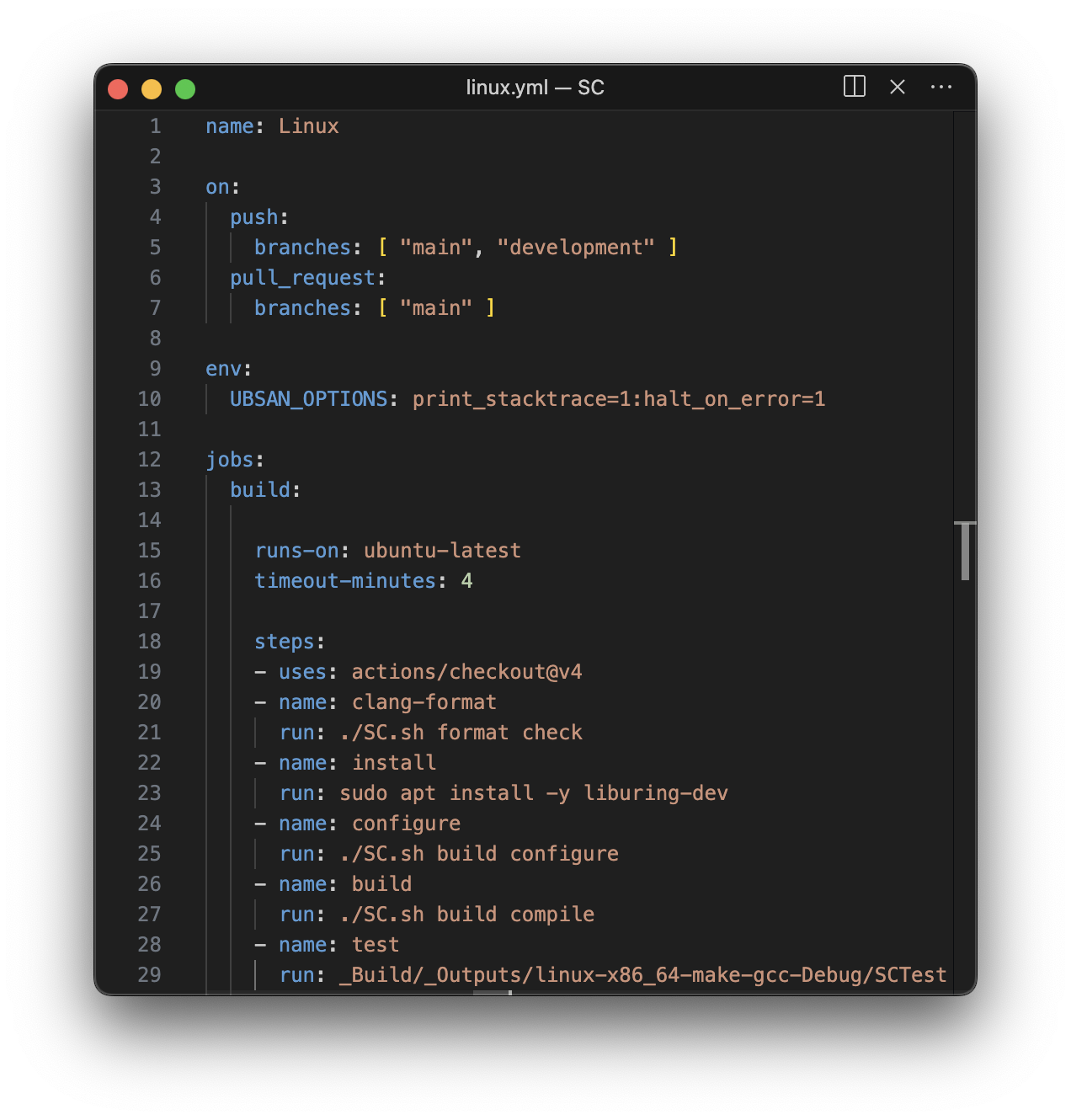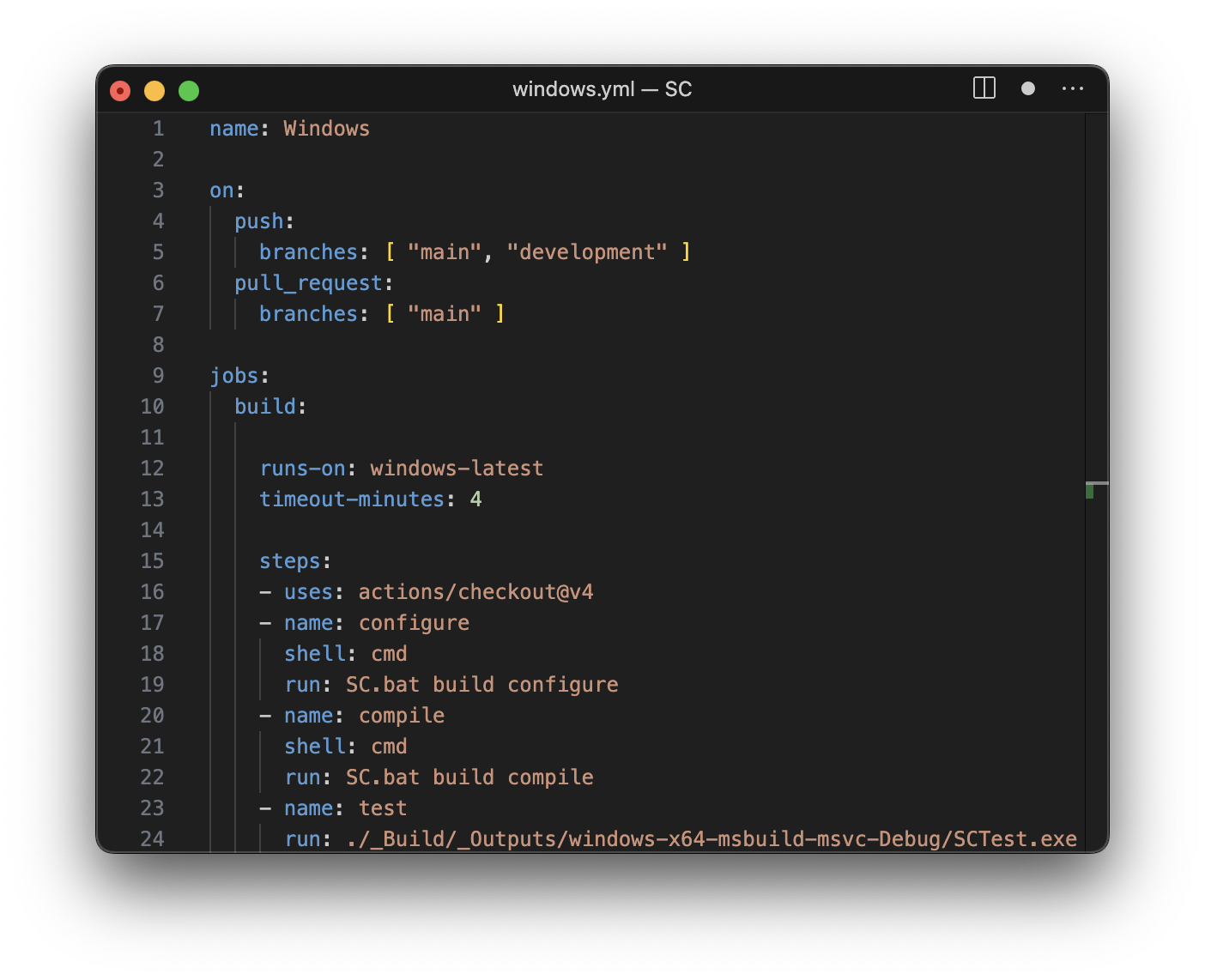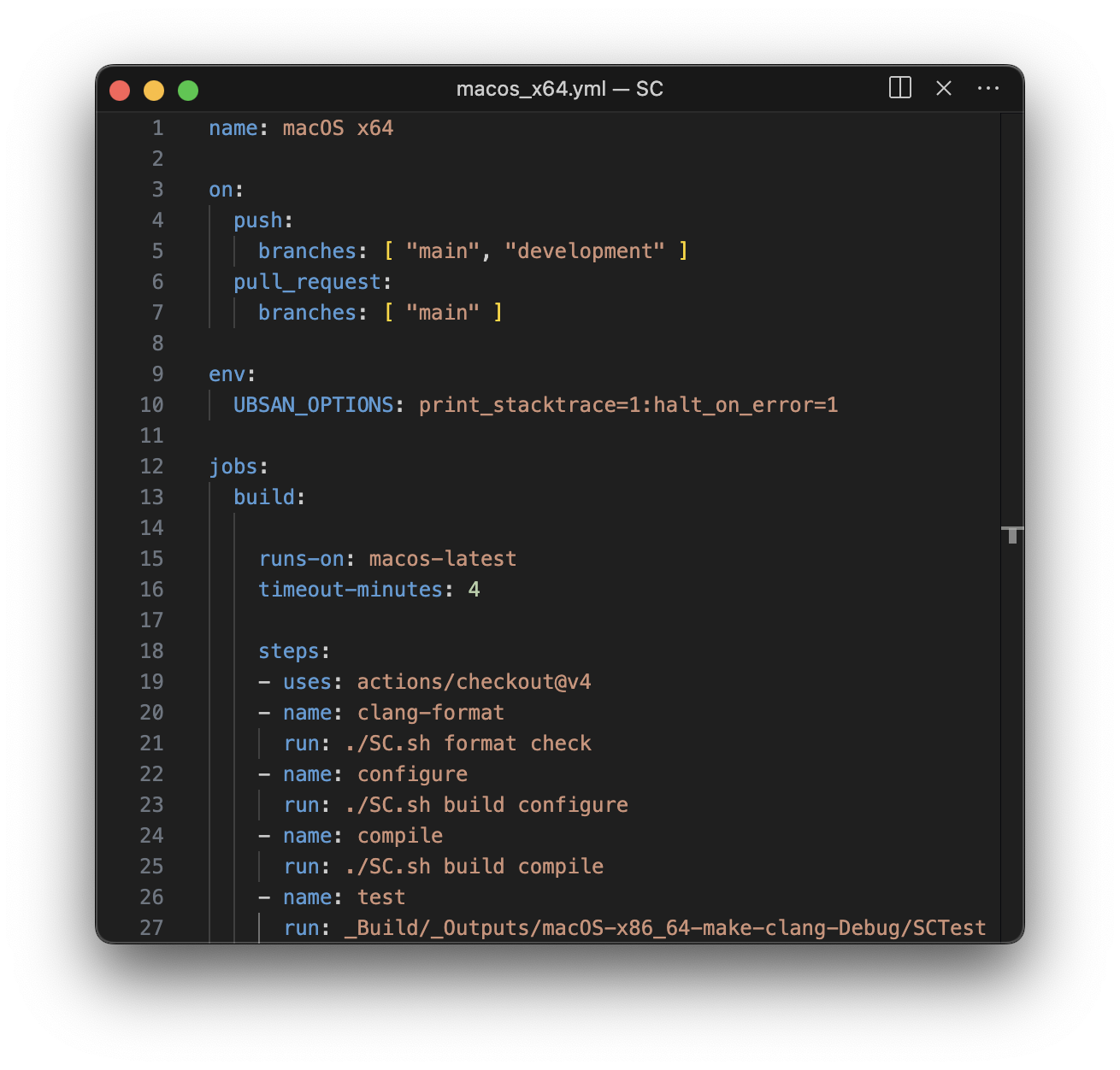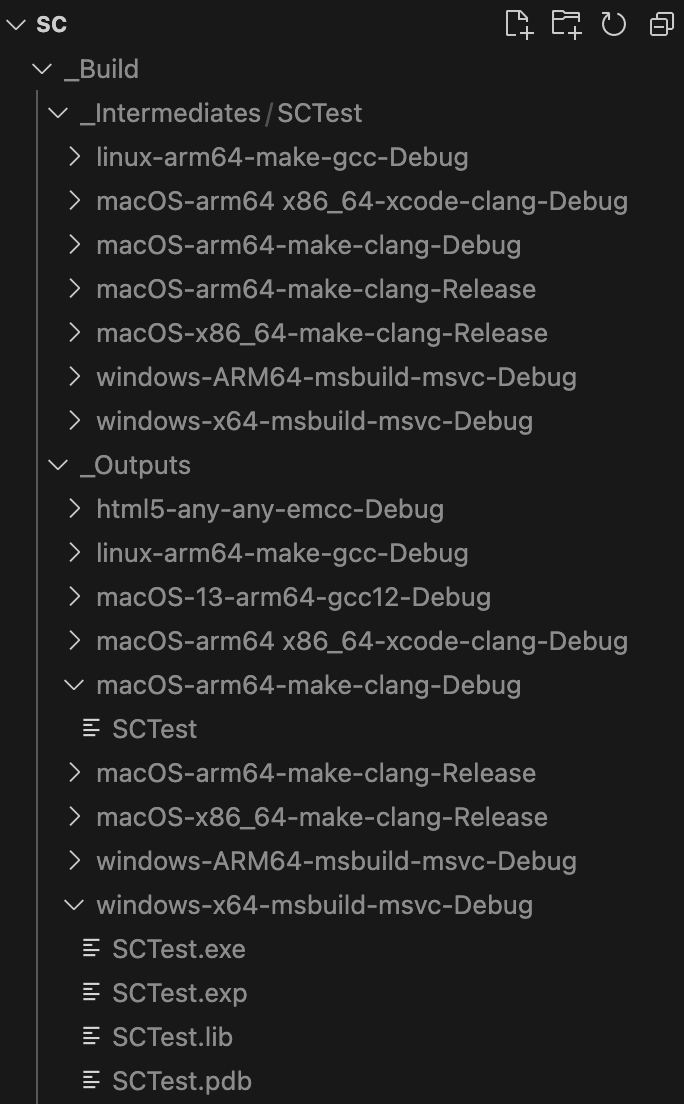SC::Tools#
written for Sane C++ Libraries, using Sane C++ Libraries
There is no better way to improve a library than using it to create some other project or tool.
This is why effort has been spent using Sane C++ Libraries to build some useful tools
needed by...Sane C++ Libraries!
So, unsurprisingly, the big addition of the month to Sane C++ Libraries are SC::Tools!
Something similar to SC::Tools already used to exist in some form:
SCBuild.cpp, the bootstrap from source C++ file using
SC::Build
build system (generator).
It used to work thanks to a bootstrap bash / batch file that compiles SC-Build.cpp and
the unity build file SC.cpp to produce the SCBuild[.exe] self-contained
(statically linked) executable.
This was nice but it had a few issues, for example it was not able to detect
changes in any of the source files and rebuild the executable accordingly.
SC::Tools
is a generalization of the
SCBuild.{sh | bat} mechanism into a more flexible
SC.sh $TOOL [$ACTION].
This allows also running custom tools, leveraging Sane C++ Libraries, by just launching
SC.sh myDirectory/myScript.cpp [$ACTION]!
The source code dependency tracking is taken care of by a couple of parametric makefiles.
The intermediate files directory is shared by all tools, and the unity build file
SC.cpp (#include-d by Tools.cpp ) makes the entire set of Sane C++
Libraries available to every tool.
It's compiled just once (in a couple of seconds), making any successive compile / linking of
the tools extremely fast (less than 1 sec on a recent laptop).
Tools in theTools subdirectory are special, as they can be invoked by just using
their name (without the SC- prefix).
./SC.sh Tools/SC-build.cpp can be invoked as just ./SC.sh build.
SC-build.cpp#
building C++ programs in C++, why not?
The first tool is just called SC-build.cpp.It comes with a companion SC-build.h file holding code shared between multiple projects.
Its default action (
configure) is equivalent to
the (now old) SCBuild.sh, that generates build/project files.
The new action called compile (guess what?) compiles the
generated projects 🤯!
./SC.sh Tools/SC-build.cpp configure
or
./SC.sh build configure
and on windows:
SC.bat Tools\SC-build.cpp compile
or
SC.bat build compile
SC-package.cpp#
wheel reinvention, reinvented
The second tool is SC-package.cpp, once again a manifestation of the wheel reinvention attitude already pervading the entire project 😊.
This poor-man's imperative package manager downloads binary files taking care of checking
MD5, extracting and testing what's contained.
The guiding reason for this tool to exist was to automatically be able downloading and
extracting the officialclang distribution (at a specific version, matching the
Gitlab CI) in order to use clang-format on the entire repo.
This is needed for a potential contributor to properly format files before sending a Pull
Request, keeping the CI format validation jobs happy.
The end result is a folder with _PackagesCache and _Packages under _Build.
This is still very primitive for now, but who knows, maybe in the future it could be evolved into something more advanced.
Additional reasons to exist#
other than wheel re-invention
Too often repository automation tools are written inbash or
batch where best thing you can do is putting print (echo) statements to debug
them.
Slightly better are the cases when an actual programming language like python
or javascript is used, but sometimes this comes with an entire set of problems
regarding their requirements and in general the fact that such tools expect to be installed
globally on developer's system, with probability of incurring into a it works on my machine
situation.
Things like Python .venv can sometimes help but not always.
In some cases such scripts do not even exist, but you're getting a bunch of install this
or install that Readmes always missing some step and where you end up
wasting a lot of time.
And let's not discuss docker about please, I am trying to stay nice 😄.
So my obvious solution has been to write such a tool in C++ using Sane C++ Libraries of
course, so that I can debug it properly just like any other program.
I am really happy the result, the small program is easy to follow and does its job.
For now all data is local to the repository _Build directory but it would be easy
sharing the _PackagesCache into some custom user directory to save some space on
multiple checked-out copies of the repository.
For any issue, I can just debug this C++ shell script, that is just a regular
program, like all other programs that a C++ programmer debugs every day.
Technical Details#
if you really want to know...
On Posix to getclang+llvm-x.y.z-$ARCH-$PLATFORM you just download a file from
github, check it MD5, and extract the .tar.gz file.
On Windows this is even more difficult because the official LLVM binary distribution is some
sort of self-extracting setup (requiring admin privileges too!) and to extract it you need a
tool like 7zip.
7zip is as well a self extracting installer and requires another tool (called
7zr.exe) in order to be extracted!.
So on Windows SC-package downloads 7zr.exe -> extracts the
7zip installer -> uses the extracted 7z.exe to extract the
LLVM-X.Y.Z-$ARCH into some directory.
If someone knows an easier way of doing this (without installing other tools or requiring a
package manger) please let me know.
On all platforms / architectures (macOS/Windows/Linux and ARM64/Intel64) MD5 of the downloaded files it's being checked to make sure they're all legit. This also helps creating a _PackagesCache to hold these setup files and avoid re-downloading them every time.
Also a small clang-format test is run to make sure it's properly installed and
available.
The extracted directory is symlinked into a _Packages sub-folder containing package name
/ platform.
Sane C++ Libraries doesn't have (yet) a properly working HTTPS client, so an alternative
solution was necessary.
It looks like nowadayscurl is pre-installed on any
recent macOS,linux andwindows
install and so SC-package uses it.
File operations and cross-platform path handling have been implemented using the SC::FileSystem library.
SC-format.cpp#
code is poetry, prove me wrong
SC-format.cpp runsclang-format on all files of the repository, with some exclusions, to beautify source code.
It launches many parallel processes but always dynamically limiting them to the number
of available processors using SC::Process.
Processes are monitored using the
SC::Async
Library, and as soon as one "slot" is made available, it's being filled with a new clang-format
process.
Most code has upper bounds and fixed buffers.
Even if it's totally unnecessary for such a small script, it's cool to see how the libraries work
together to allow minimal (or no) heap allocation!
In this example the number of maximum processes is fixed and the recursive file system iteration
happens with a lambda, avoiding storing a vector of all file paths found in the target directory.
The tool looks for clang-format in known places, depending on platform, and if a
working clang-format at the correct version is found, it will be used.
This is for example what happens on CI as clang-format is pre-installed on Github
CI OS
Images.
If the no suitable clang-format has been found, then
SC-format.cpp
relies on
SC-package.cpp
to
download a brand new set of LLVM binaries from github, extracting and symlinking them.
Improvements to the CI and .vscode files#
All these tools are now making the CI scripts and the .VSCode files a lot nicer.These are the new simplified CI and VSCode build scripts:
Improvements to the Library#
As expected, the act of building this simple set of tools, has uncovered issues, bugs and limitations in Sane C++ Libraries.Of course they've been promptly fixed, but this shows, once again, that developing libraries in a vacuum doesn't generate strong enough code 🙂.
Hopefully more developers will start using the libraries, reporting issues or providing bug-reports and maybe even Pull Requests!
SC::Process
The SC::Process class has been pretty crucial in implementing the tools.The original interface was not so easy to use so it got a nice facelift:
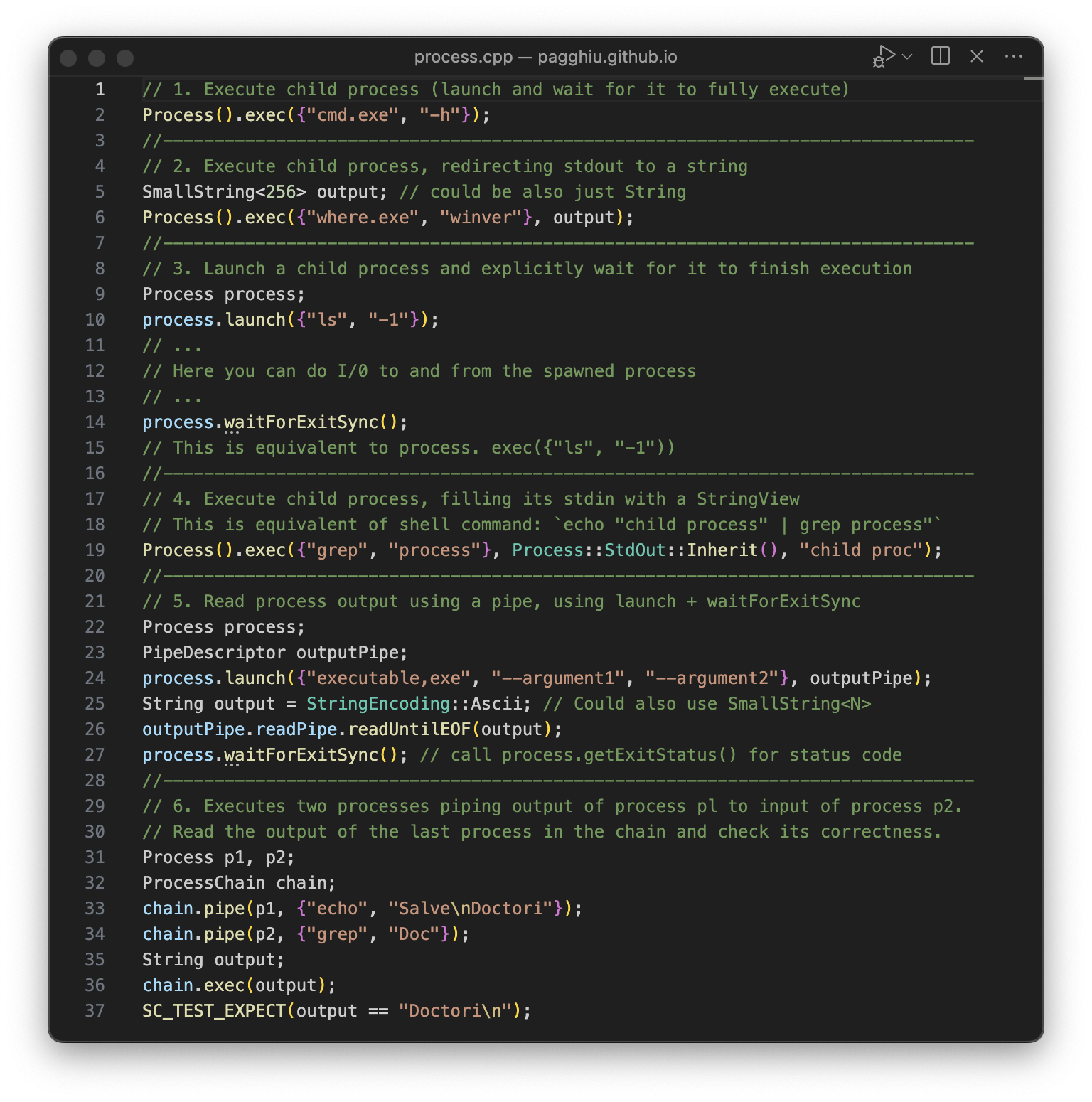
It also got some more features:
- Process: Allow ignoring child process standard output / error
- Process: Add Process::getNumberOfProcessors
Improved Tests and Documentation:
and bugfixes for very tricky OS-specific issues!
- Process: Fix Posix waitForExitSync failing on non zero exit status
- Process: Handle kevent ESRCH errors caused by processes exiting too fast
SC::Build#
As already said the SC::Build library got the capability of compiling specific configuration / architecture combos.
This has been also the occasion to cleanup the intermediates / output folder naming, so that all folders can coexist in the same working directory. This is useful to map that very same working directory on all Operating Systems (with a couple of Virtual Machines), so that code can be quickly tested on all platforms while it's being developed, before even hitting the CI.
Features:
SC::Async#
The SC::Async
library got some fixes in the child process exit handling,
that
was randomly failing on theSC-format command!
Features:
-
Async: Remove the handle from active list before calling complete
callback
This allows reusing "completed" AsyncRequests in the callback for a new operation!)
Bugfixes:
-
Async: Handle merged
SIGCHLDby signalfd on epoll backend
This was causing spuriously missing child process exit notifications, and it was only visible on Linux (Intel) with a "high enough" number of concurrent process finishing "simultaneously".
SC::FileSystem#
SC::FileSystem got some additions needed mainly by
SC-package
and a bugfix found when developing the tool.
Features:
- FileSystem: Add existsAndIsLink, removeLinkIfExists and moveDirectory
- FileSystem: Add createSymbolicLink
- File: Add read / write uint8_t overloads and make readAppend private
Bugfixes:
SC::Strings#
SC::Strings got a series of improvements identified when implementing all the tools.Features:
- Strings: Add StringView {starts | ends}WithAnyOf and trim{ start | end }AnyOf
- Strings: Allow using
SmallStringas argument to format - Strings: Add casing parameter to StringBuilder::appendHex
- Strings: Add Windows only UTF16 StringView::fromNullTerminated
- Strings: Add StringFormatterFor void* pointers
Bugfixes: